You can use our historical data on any platform to do backtesting. We are giving you step-by-step instructions below using the NinjaTrader platform as an example.
Open NinjaTrader
Launch the NinjaTrader platform on your computer.
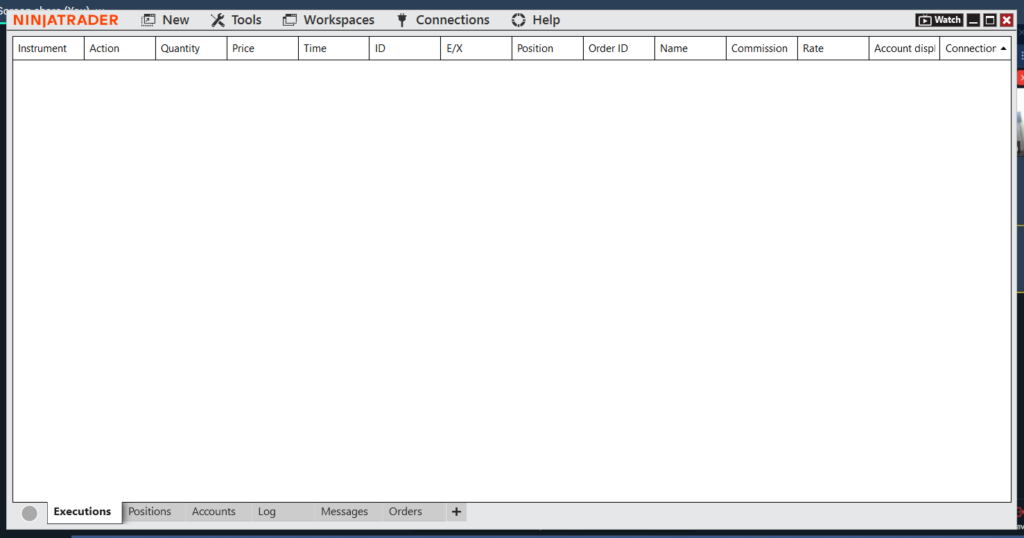
Import Historical Data
Import historical data from your computer. Here check the image on how to import it.
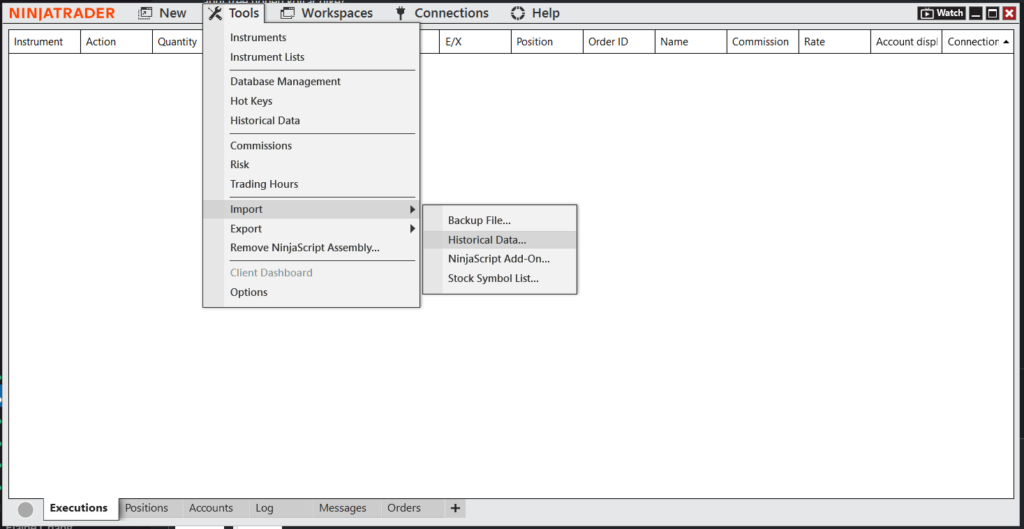
Open the Strategy Analyzer
Go to the “New” menu at the top of the platform and select “Strategy Analyzer” or use the Ctrl+R keyboard shortcut.
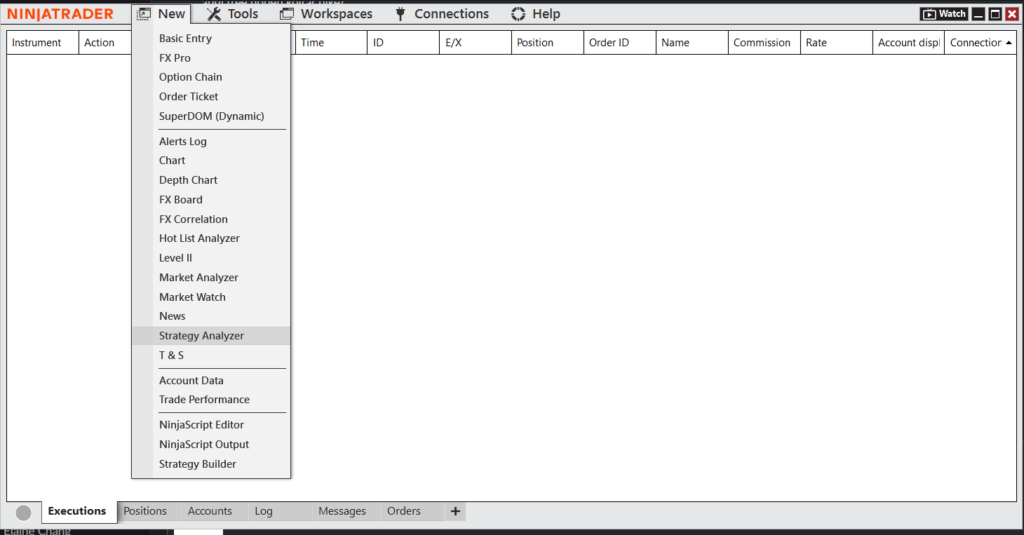
Select a Strategy
In the Strategy Analyzer window, click on the “Load” button to choose a strategy for backtesting. You can either select a pre-built strategy from the Strategy folder or create your own custom strategy using NinjaScript.
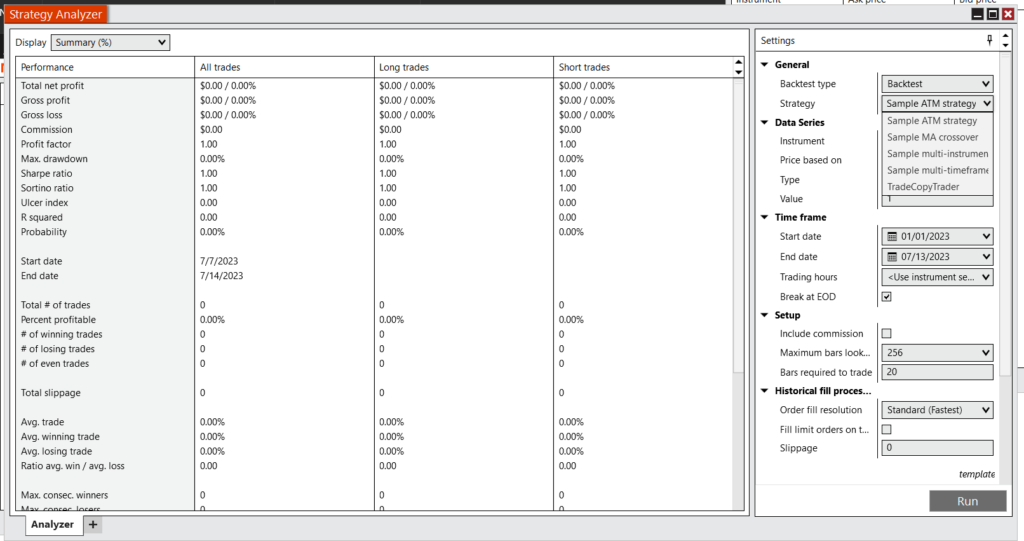
Select the Instrument
Choose the instrument or market you want to backtest. This can be done by selecting the instrument from the “Instrument” drop-down menu on the top left corner of the platform.
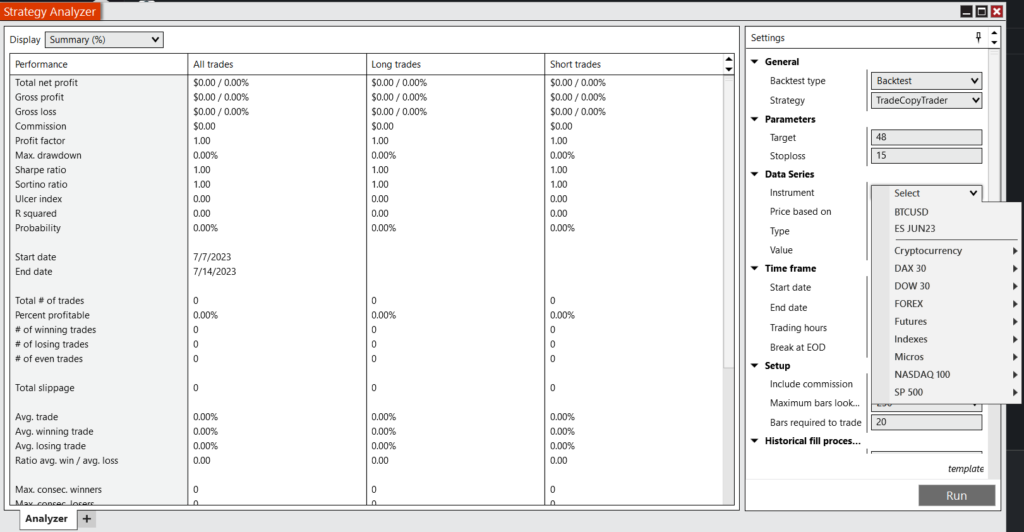
Configure the Strategy Parameters
Once you’ve selected a strategy, you can configure its parameters by clicking on the “Parameters” tab in the Strategy Analyzer window. Here, you can set parameters such as start/end dates, timeframes, position sizes, commission fees, slippage, and other variables specific to your strategy.
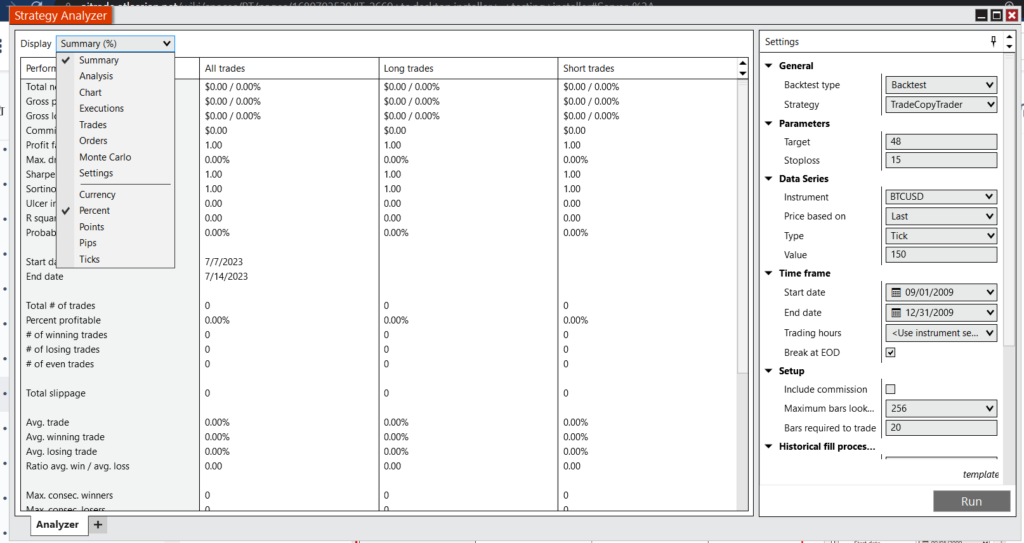
Start the Backtest
Click on the “Run” button in the Strategy Analyzer window to start the backtest. NinjaTrader will then simulate the strategy using historical data, generating trade signals and calculating performance metrics.
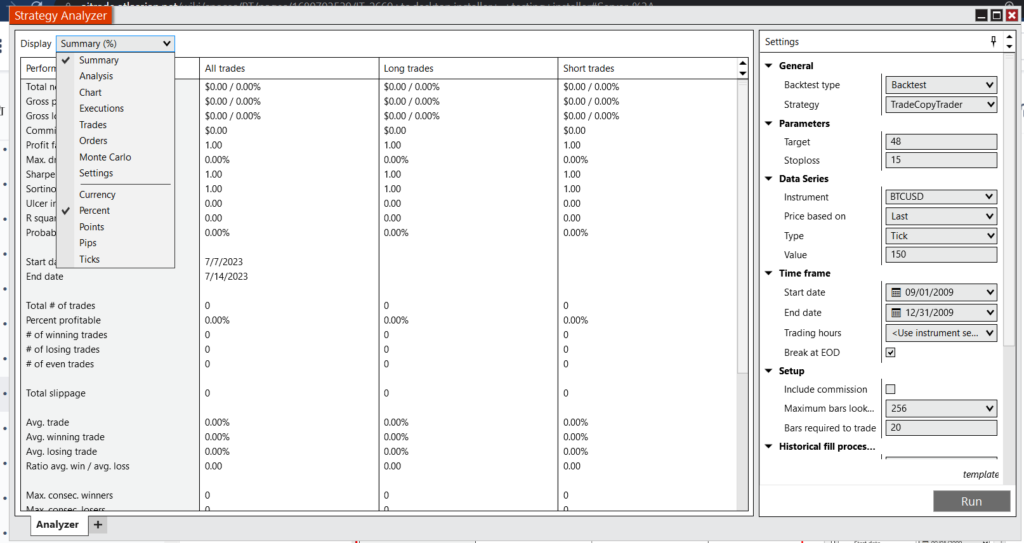
Analyze Results
Once the backtest is complete, you can analyze the results in the Strategy Analyzer. You can view performance metrics, equity curves, trade statistics, and other relevant information. This analysis will help you evaluate the effectiveness and profitability of your strategy.
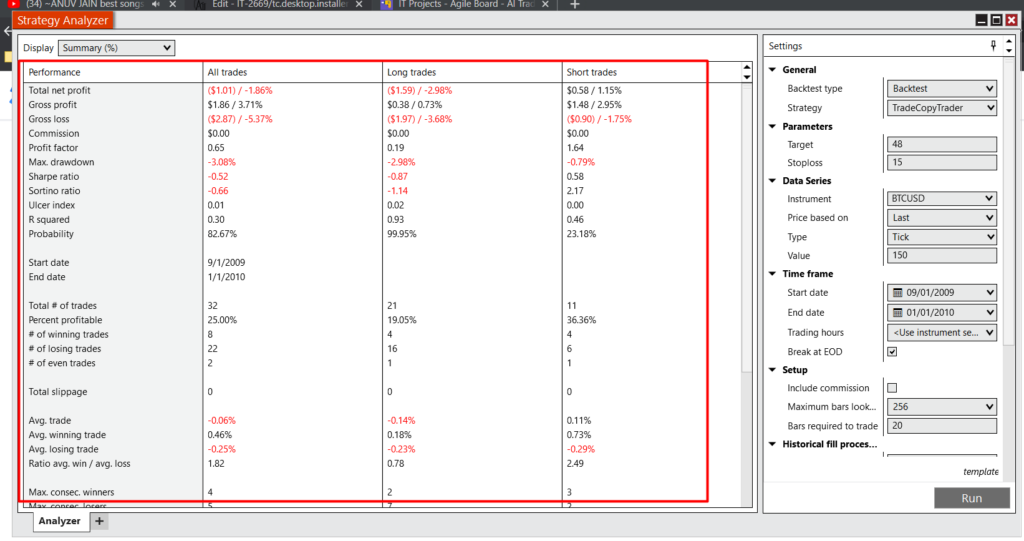
Refine and Repeat
Based on the results and analysis, you can refine your strategic parameters or make any necessary adjustments. Repeat the backtesting process as needed to iterate and improve your strategy.
That’s it! If you have any questions or need further assistance, please feel free to Contact Us. Thank you for choosing Trade Copy, and we look forward to helping you with your trading needs. Visit us at www.backtestdata.com for more information.

