Multiple subscription guidelines. Here’s a step-by-step guide:
Login
Visit our website and log in using your account credentials. If you don’t have an account, you can create one by following the registration process.
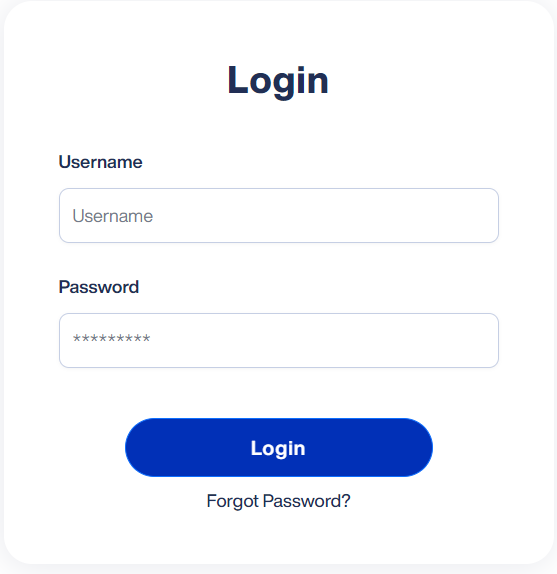
Choose a Plan
Navigate to the “Plans” page on our website. Here, you will find a list of available subscription plans. Select the plan that you haven’t subscribed to yet and that suits your needs.
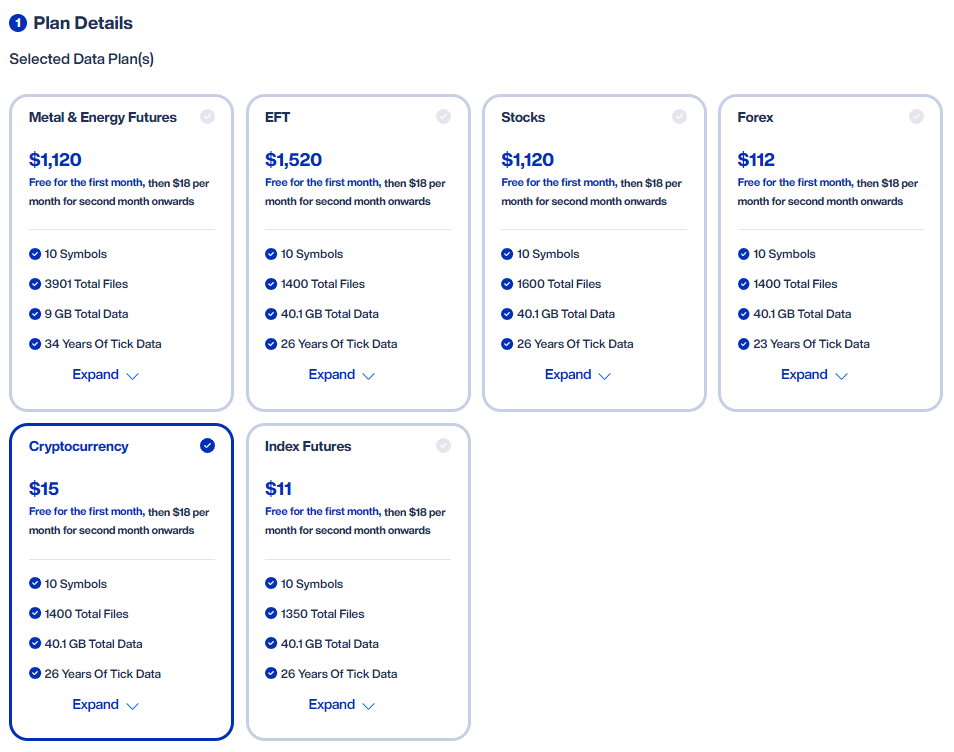
Make the Payment
Once you have chosen your desired plan, proceed to the payment page. Enter the required payment information and complete the transaction. We ensure that the payment process is secure and hassle-free.
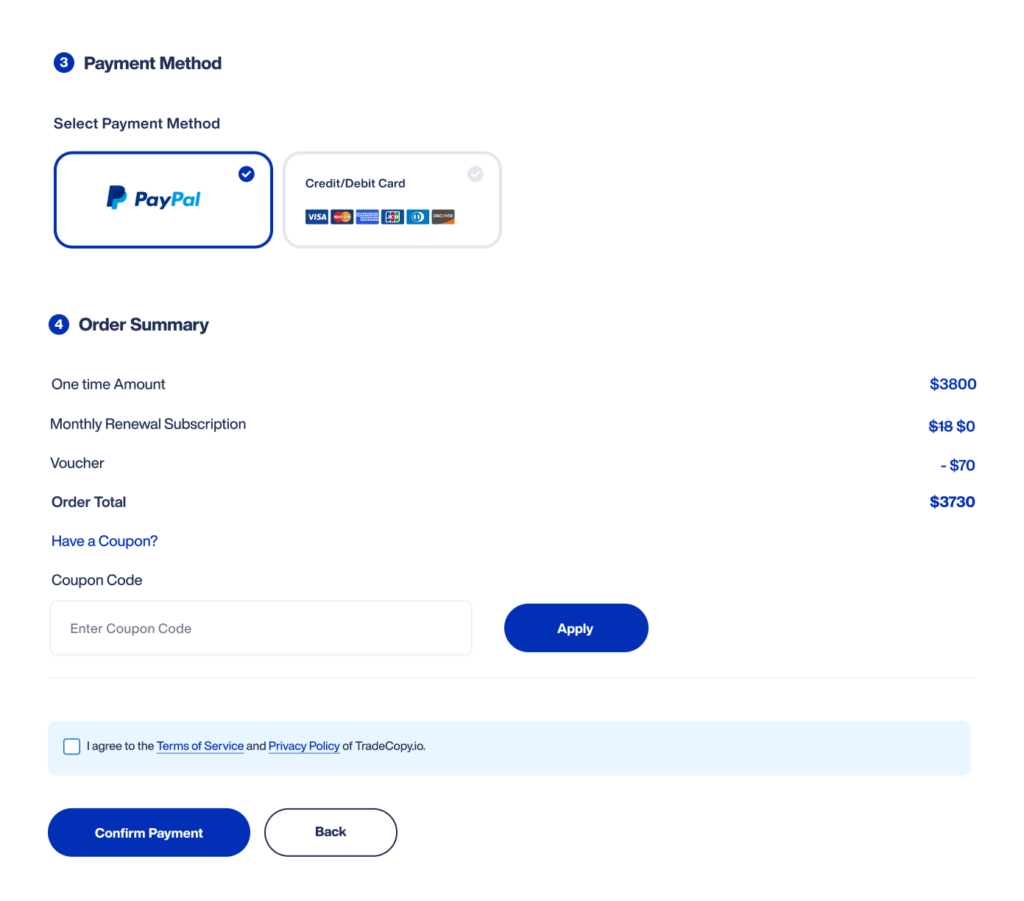
Verify Subscription
After the payment is successfully processed, you can verify your subscription by accessing the customer portal. Go to the “Settings” or “Billing” tab within the customer portal to view your subscription details. Here, you can see the plan you have subscribed to, the billing cycle, and other relevant information.
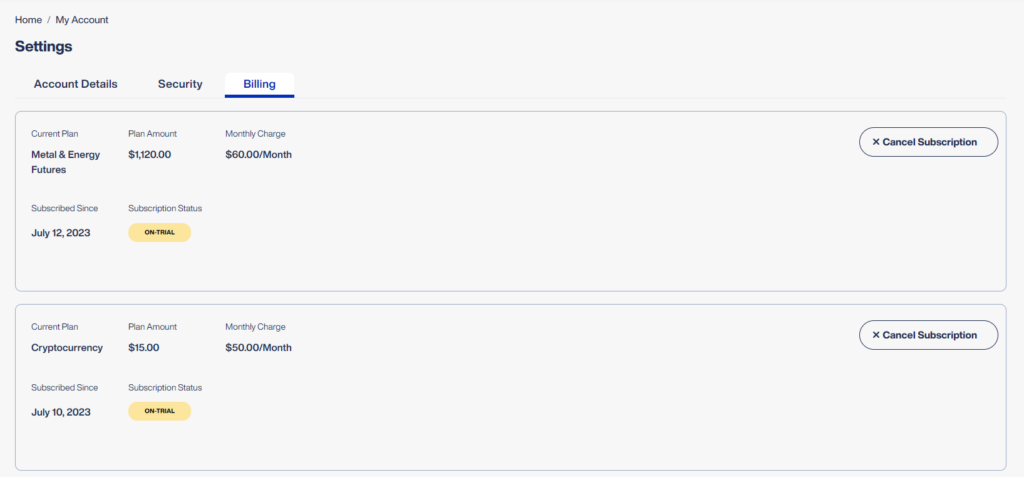
That’s it! You have successfully subscribed to a new plan. You can now enjoy the benefits and features associated with your chosen subscription.
Remember to log in to our website whenever you want to manage your subscription, update your billing information, or make changes to your plan. Our customer portal provides a convenient and centralized platform for all your subscription-related activities.
That’s it! If you have any questions or need further assistance, please feel free to Contact Us. Thank you for choosing Trade Copy, and we look forward to helping you with your trading needs. Visit us at www.backtestdata.com for more information.

