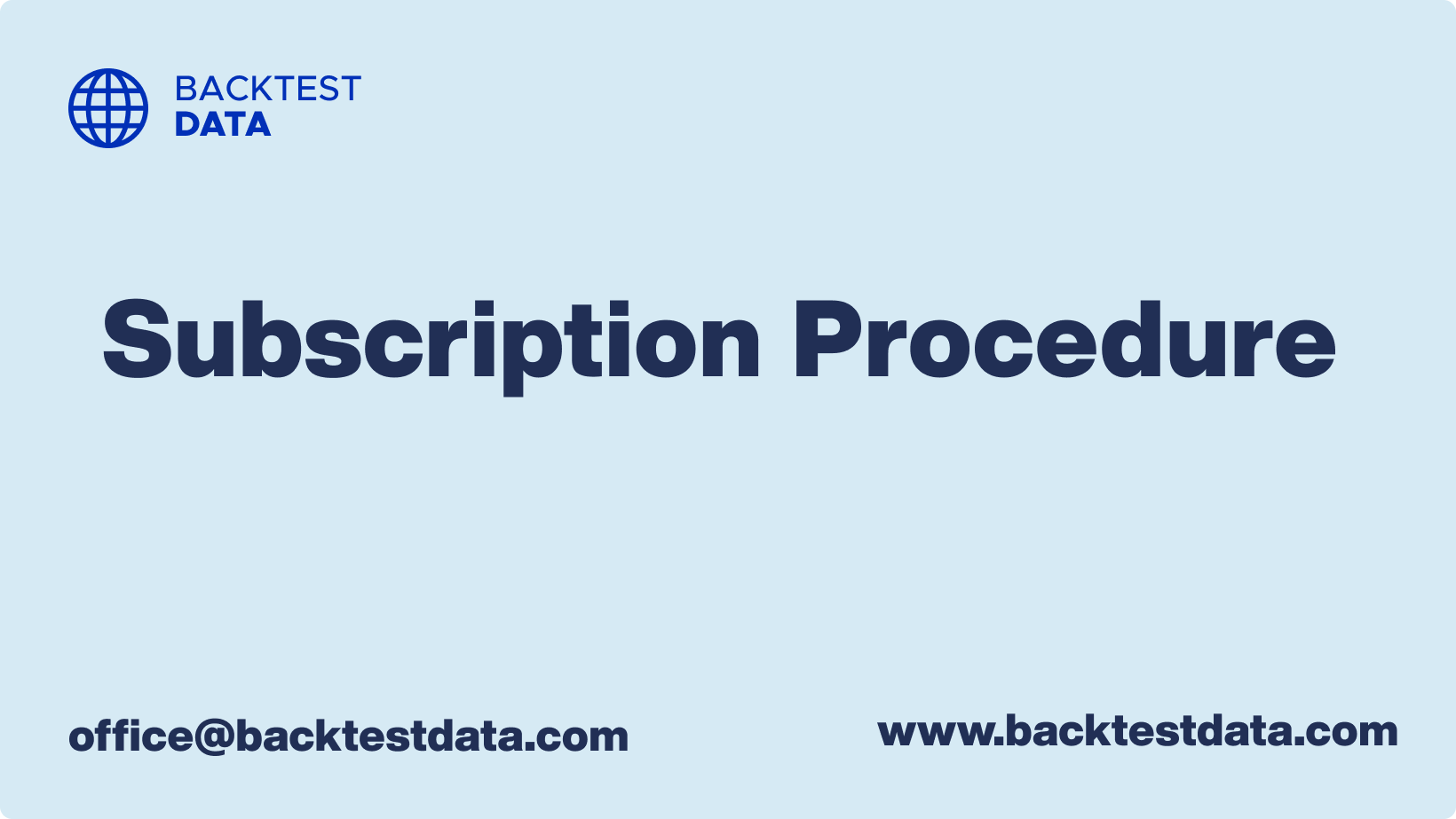In today’s data-driven world, efficient and secure data management is vital for thriving businesses. To meet this growing demand, Backtestdata offers an innovative solution that allows organizations to effortlessly retrieve their test data. In this blog post, we will explore the user registration process, pricing page selection, and the seamless payment experience, enabling users to make the most of Backtestdata’s services.
Exploring Pricing Plans
Visit the pricing page. Backtestdata offers flexible plans tailored to meet the varying needs of different businesses. The pricing page provides an overview of the available plans, including the features and benefits offered by each. It’s essential to thoroughly review these plans and select the one that aligns best with your organization’s requirements.
Selecting a Plan
After carefully evaluating the different pricing plans, it’s time to make a decision. Choose the plan that suits your budget and data management needs. Backtestdata’s plans cater to businesses of all sizes, ensuring that there’s an option for everyone. Whether you’re a small startup or a large enterprise, you’ll find a plan that fits perfectly with your objectives.
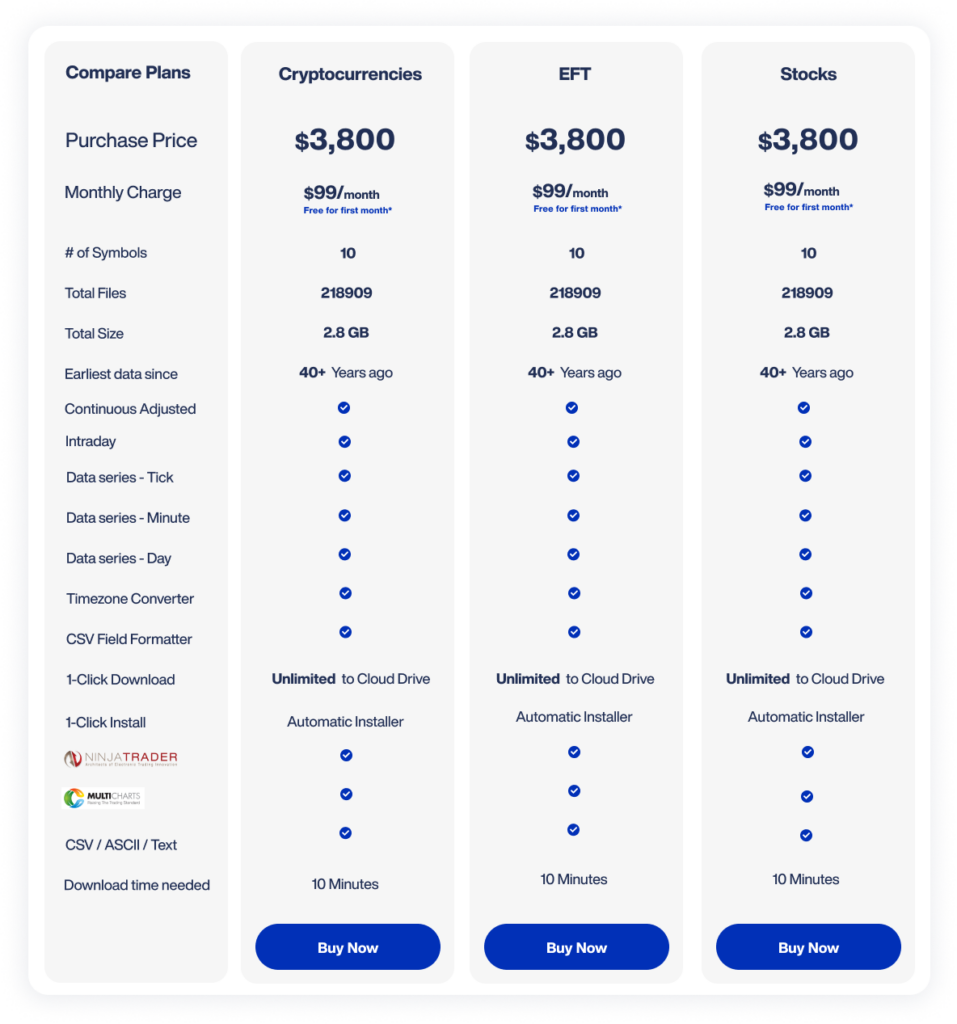
Proceed to the Payment Page
Once you’ve selected the ideal plan, you will be guided to the payment page. Backtestdata ensures a secure and seamless payment process, providing you with peace of mind. To proceed with the payment, you’ll need to enter a valid email address, which should also be associated with a Google account. This integration with Google ensures a simplified login process for future interactions with Backtestdata, enhancing convenience and accessibility.
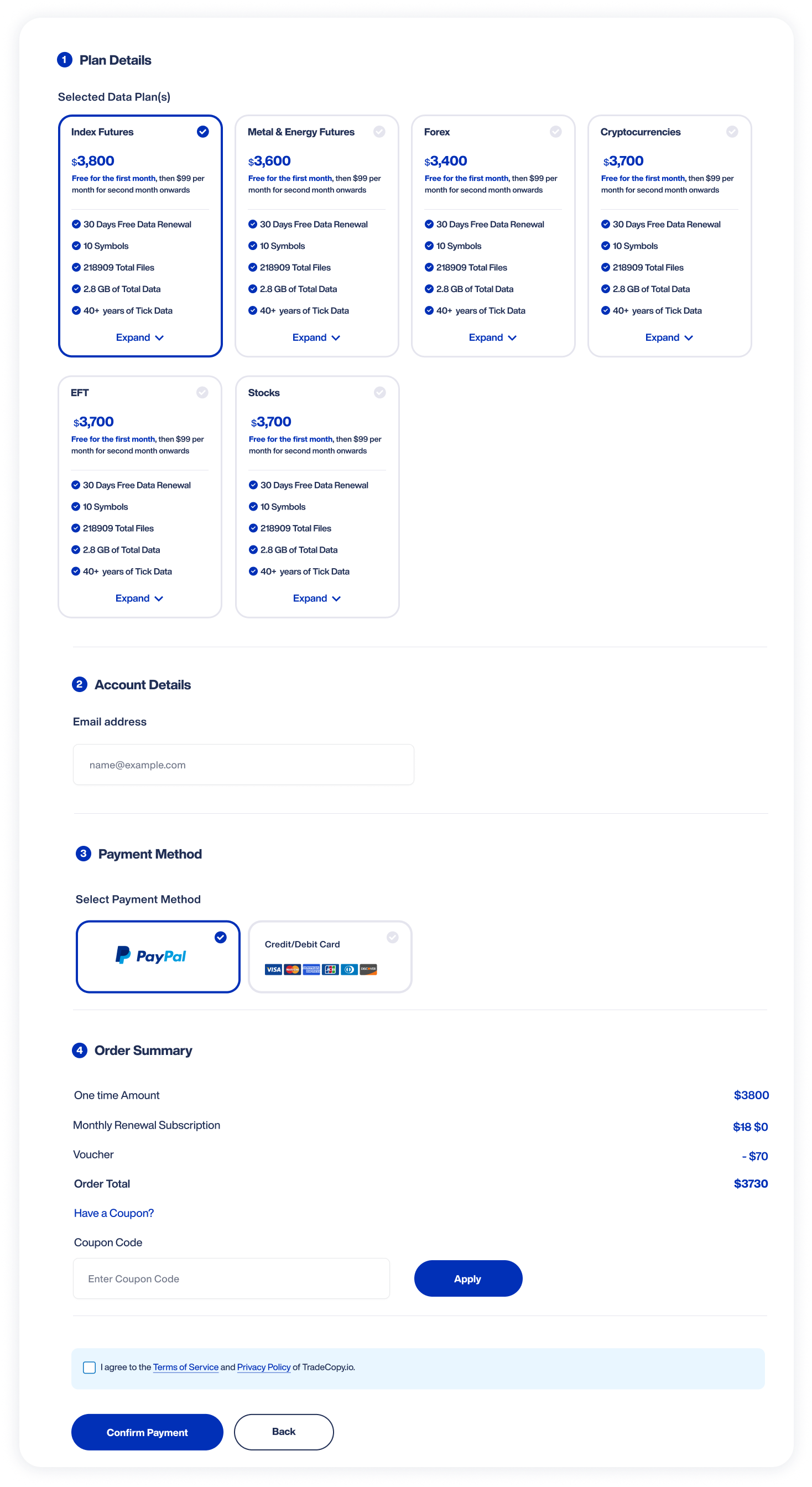
Completing the Payment
Upon entering your valid email address, you can proceed to complete the payment. Backtestdata supports various payment options, including credit cards, debit cards, and paypal platforms, ensuring flexibility and convenience for users worldwide. The platform utilizes industry-standard security measures to safeguard your financial information, ensuring a secure transaction.
Completing the Payment Using PayPal:
Payment Page
Visit the payment page on our website. Look for the PayPal icon or button.
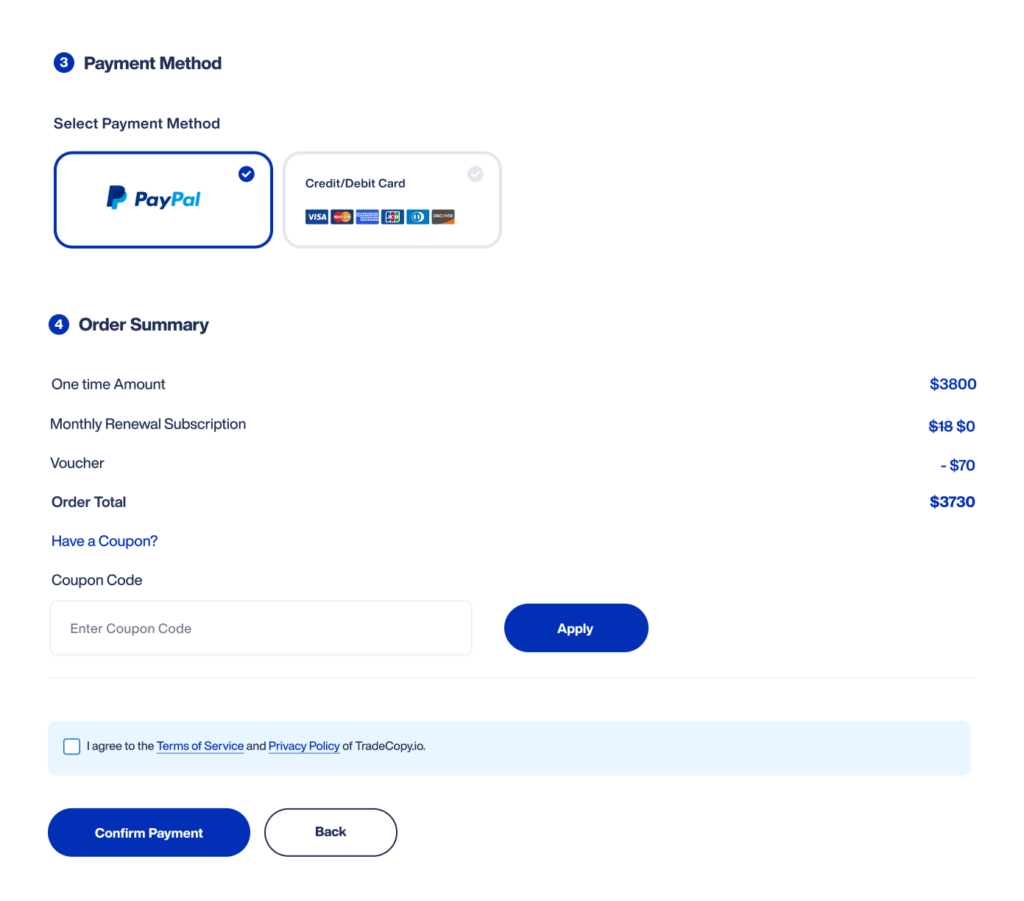
PayPal Button
Click on the PayPal button. This will open a popup or redirect you to the PayPal website.
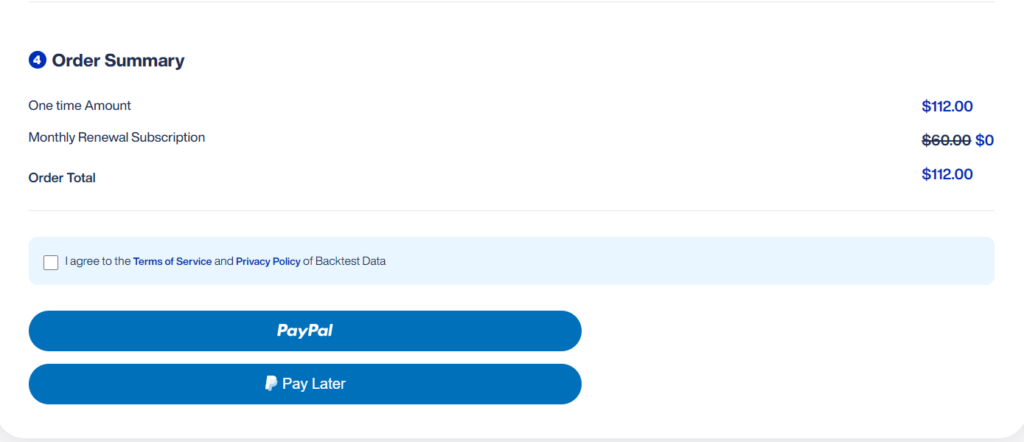
PayPal Credentials
In the PayPal popup or on the redirected PayPal page, enter your PayPal credentials, such as your email address and password, to log in to your PayPal account.
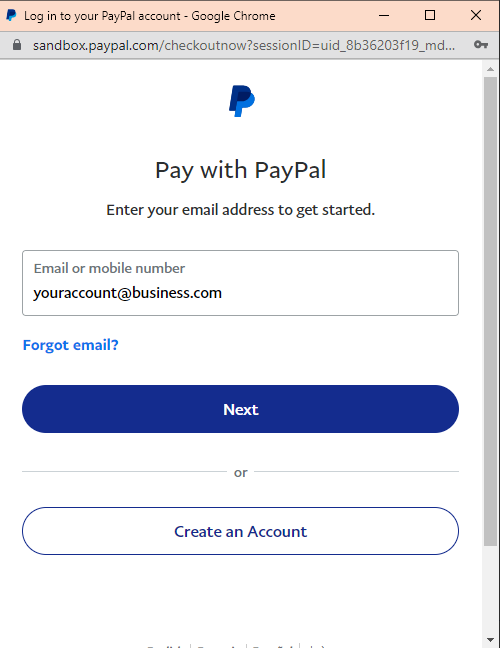
Complete the Payment
Follow the prompts provided by PayPal to complete the payment process. This may include confirming the payment amount and selecting your preferred funding source (e.g., PayPal balance or linked bank account).
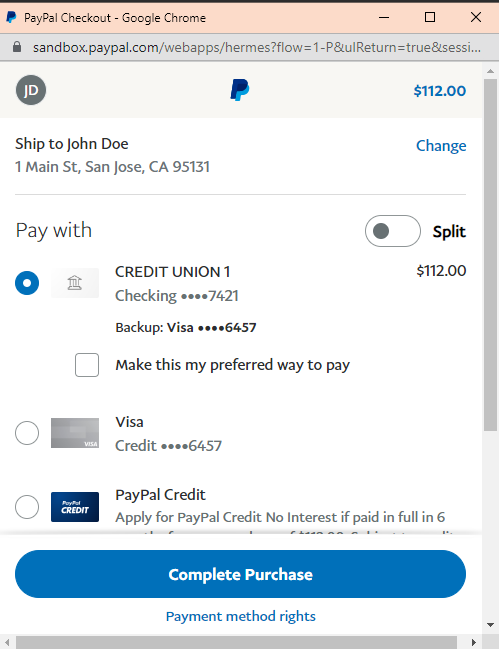
Confirmation
Once the payment is successfully processed through PayPal, you will be redirected back to our website. A confirmation message or page will indicate that the payment was successful.
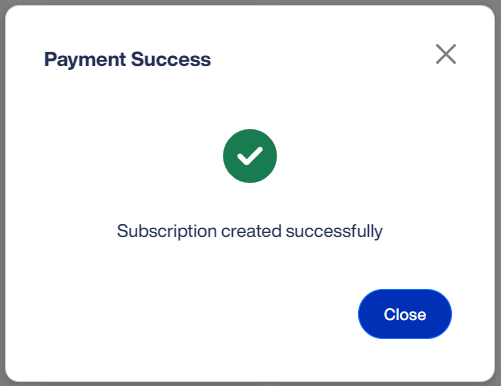
Completing the Payment using a Credit/Debit Card:
Payment Page
Visit the payment page on our website. Look for the credit/debit card icon or button.
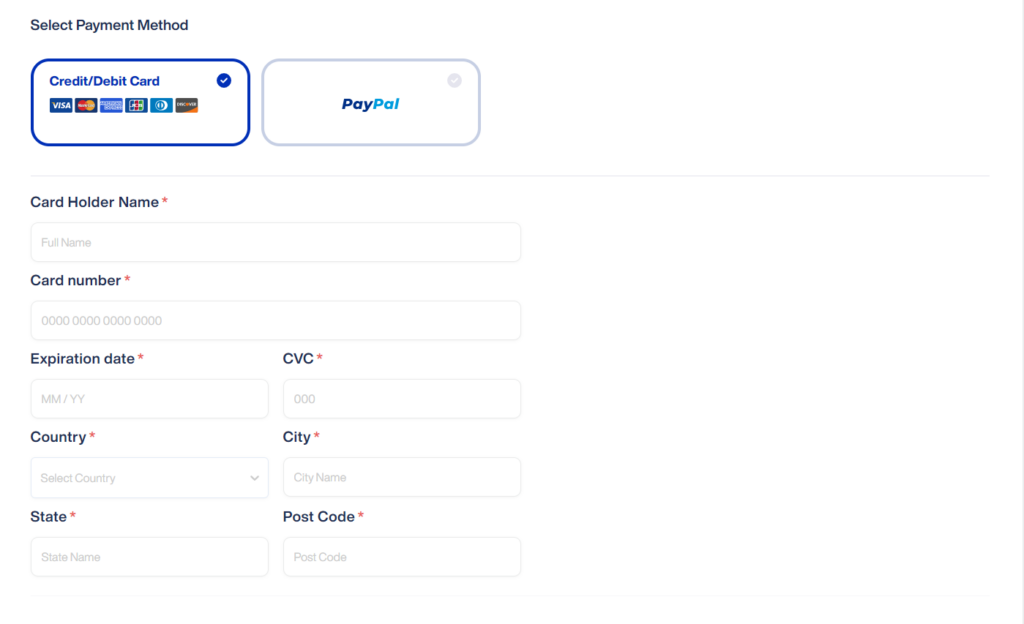
Account Details
Fill up the required account details, such as your card number, expiration date, and security code. Additionally, provide the necessary billing information, including your name, address, and country.
Confirm Payment
Once you have filled in all the required information, click on the “Confirm Payment” button or a similar option to initiate the payment process.
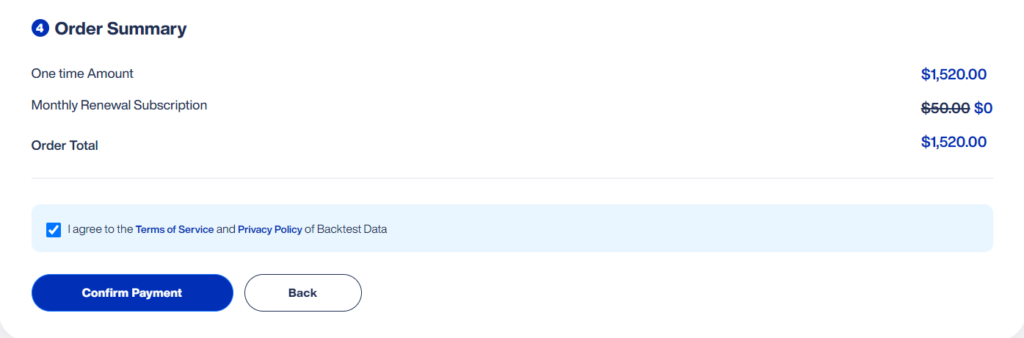
Processing
Our system will securely process the payment using the provided card details. This may involve verifying the card’s validity and ensuring sufficient funds or credit is available.
Confirmation
After the payment is successfully processed, a confirmation message or page will indicate that the payment was successful. You will be able to proceed with accessing the subscribed services or content.
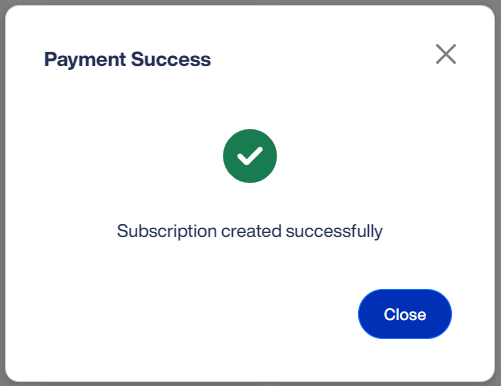
Once you have successfully completed the payment process with Backtestdata, you will receive an email containing an important link. This link will allow you to set up your account, including choosing a username and password. Let’s dive into the final steps of this seamless process.
Check Your Email
After making the payment, check your inbox associated with the email address you provided during the payment process. It’s important to note that sometimes emails may land in your spam or junk folder, so be sure to check there as well.
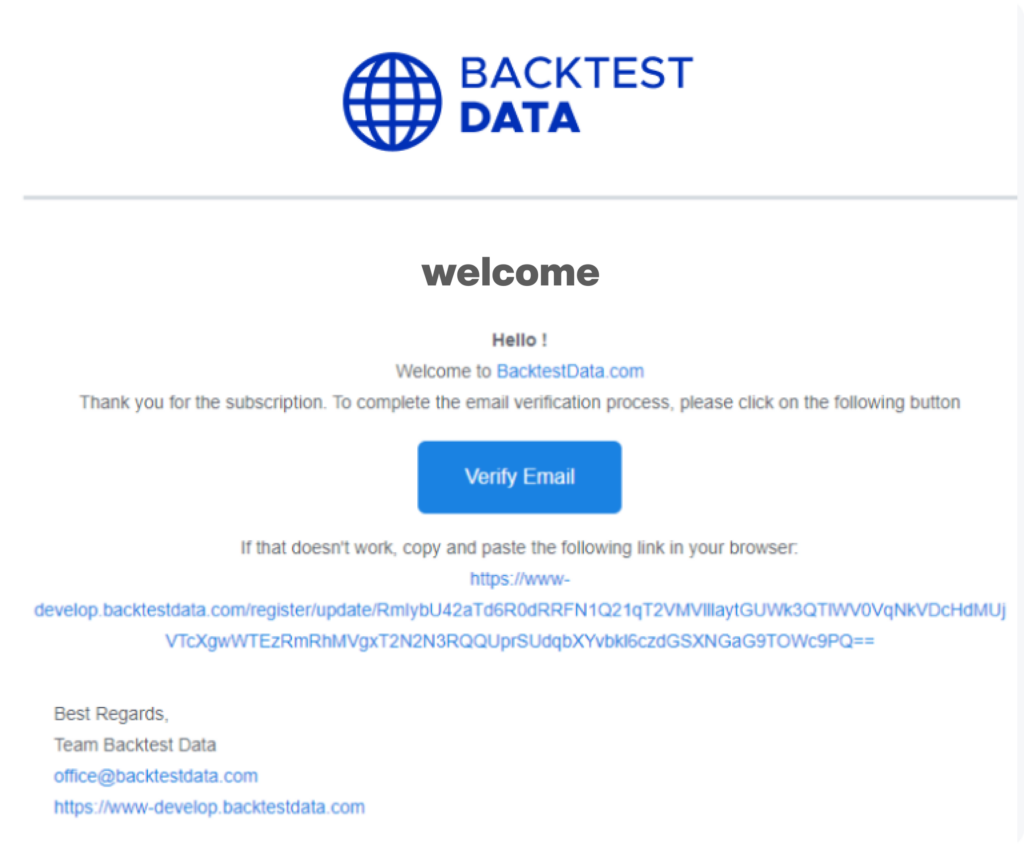
Open the Account Setup Link
Within the email, you will find a unique link that will take you to the account setup page. Click on the provided link, and it will redirect you to a secure webpage where you can finalize the setup process. This link is specifically generated for your account, ensuring the utmost security and privacy.
Set Account Details
Once you open the account setup page, you will be prompted to set your name and create a strong password. Choose a name that reflects your identity or your organization, and create a password that is both secure and memorable. It’s crucial to follow any password requirements outlined on the page, such as a minimum character length or the inclusion of special characters for added security.
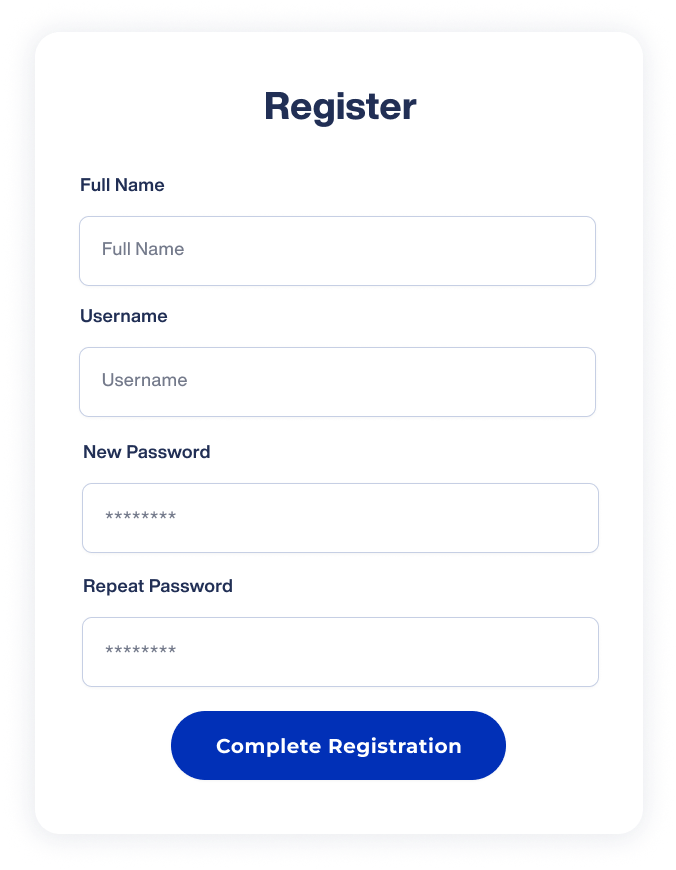
Explore Your Account Dashboard
Once your account is confirmed, you will be redirected to your Backtestdata account dashboard. This dashboard is your central hub for managing your data, accessing features, and utilizing the services offered by Backtestdata. Take some time to familiarize yourself with the various tools and options available to maximize the benefits of the platform.
Note: You can subscribe multiple plan, to know more about multiple subscriptions please read – Multiple Subscriptions
That’s it! If you have any questions or need further assistance, please feel free to Contact Us. Thank you for choosing Trade Copy, and we look forward to helping you with your trading needs. Visit us at www.backtestdata.com for more information.